ONLINE DONATION
USE A CREDIT OR DEBIT CARD…OR AN AUTO FUND TRANSFER FROM YOUR BANK ACCOUNT

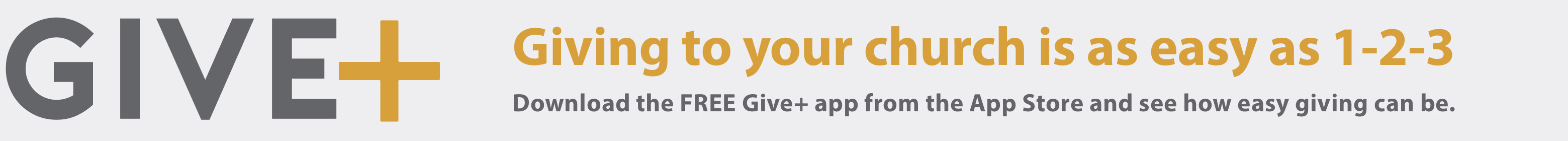
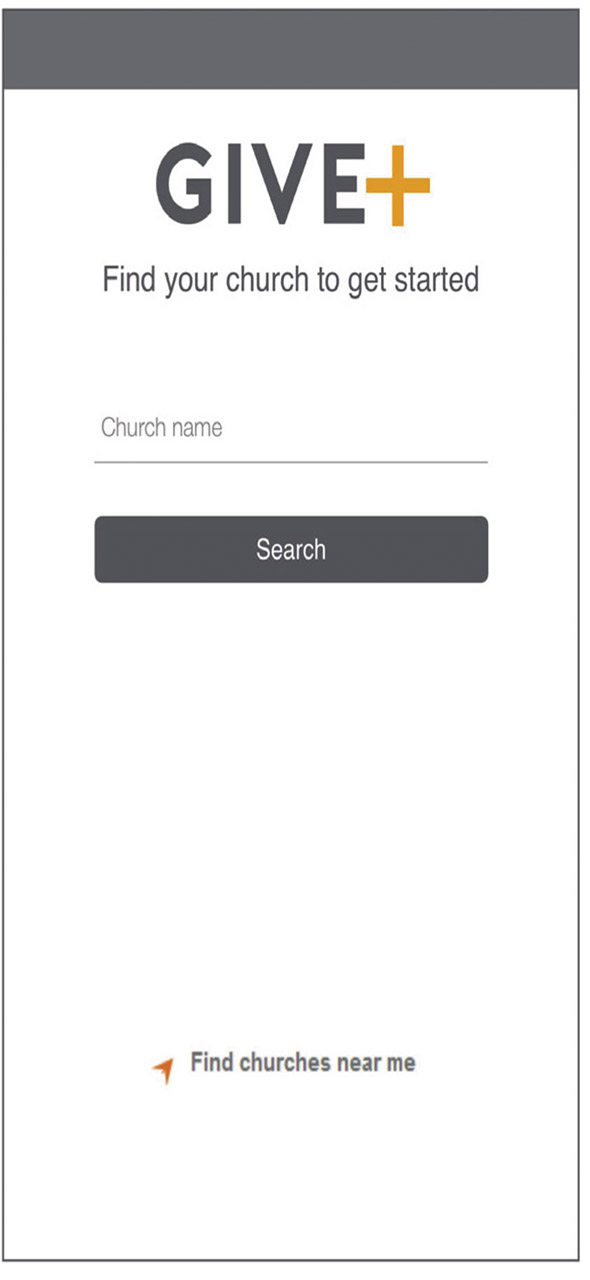
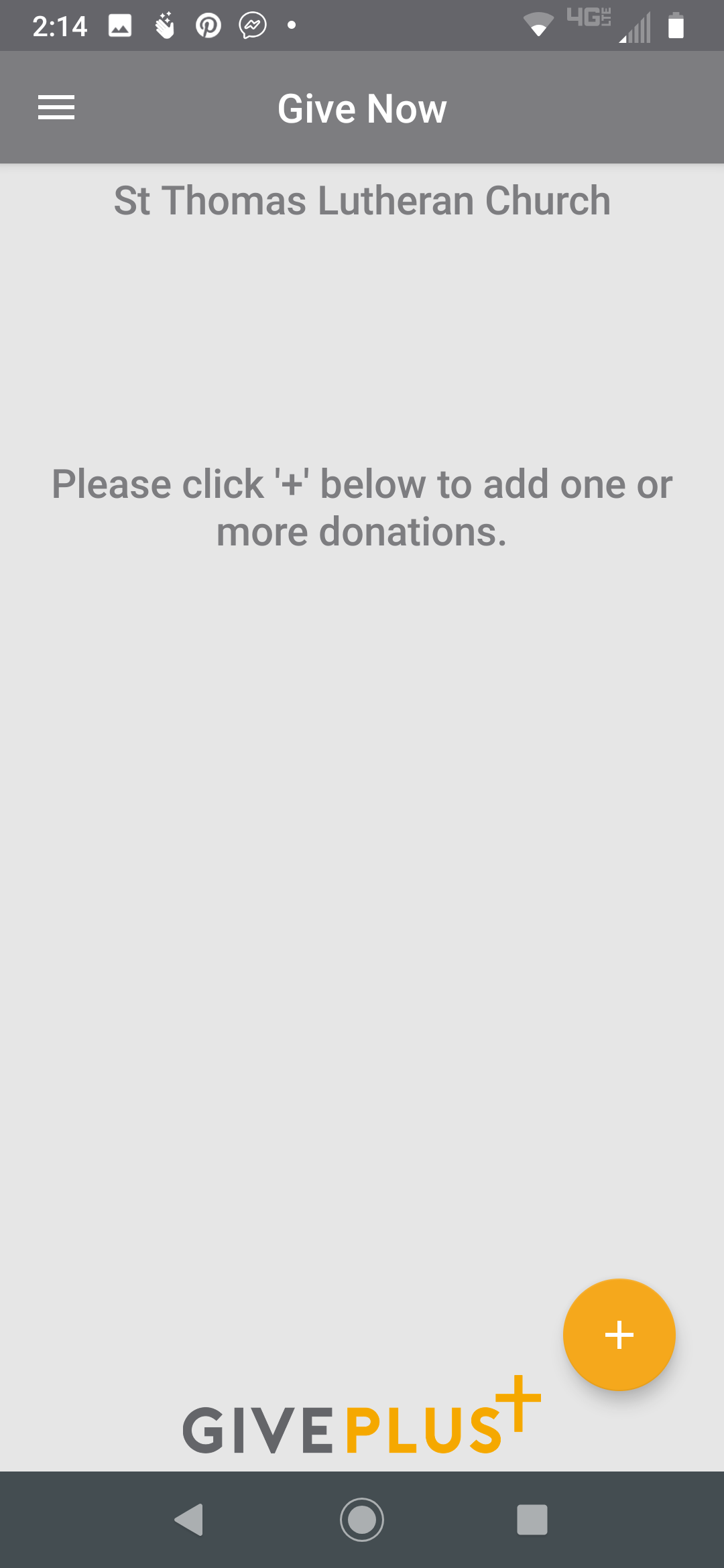
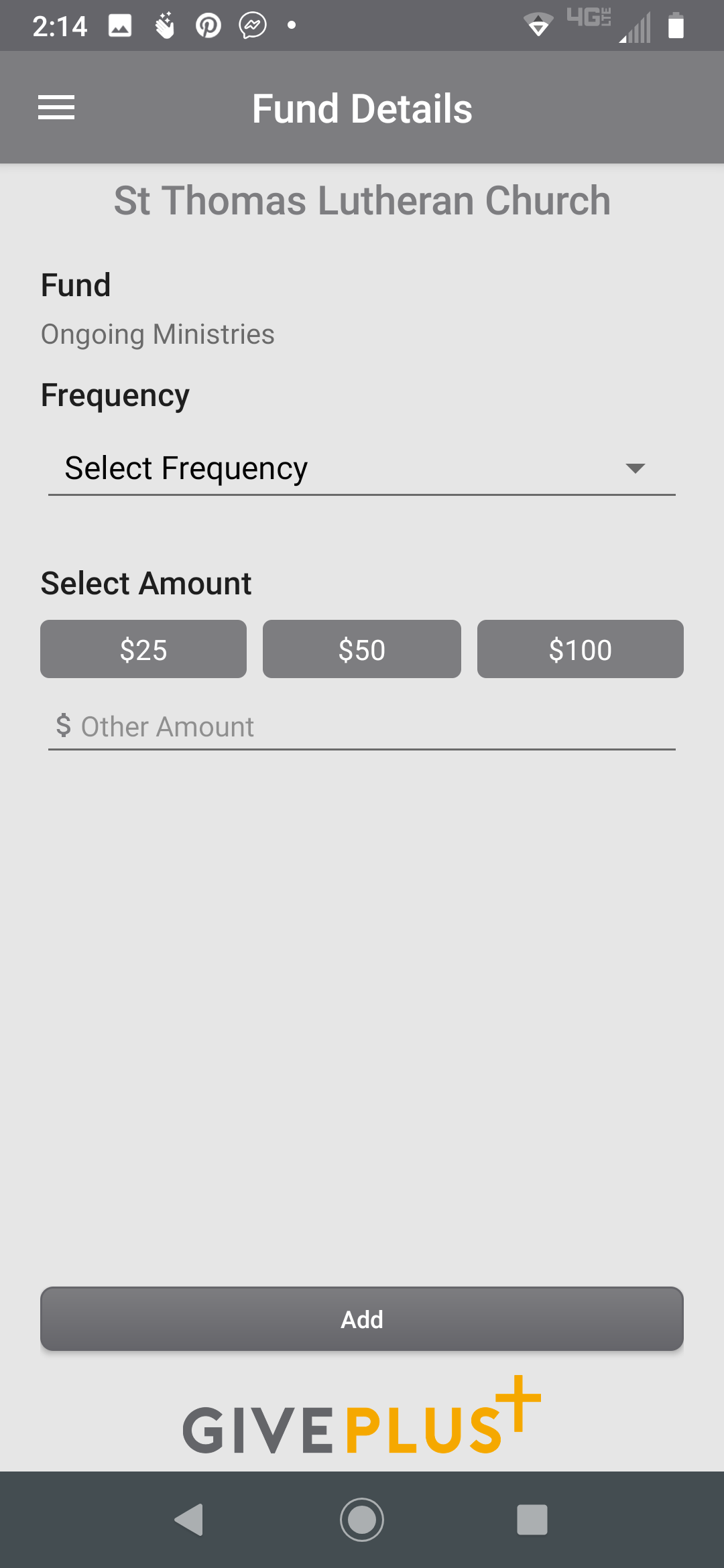
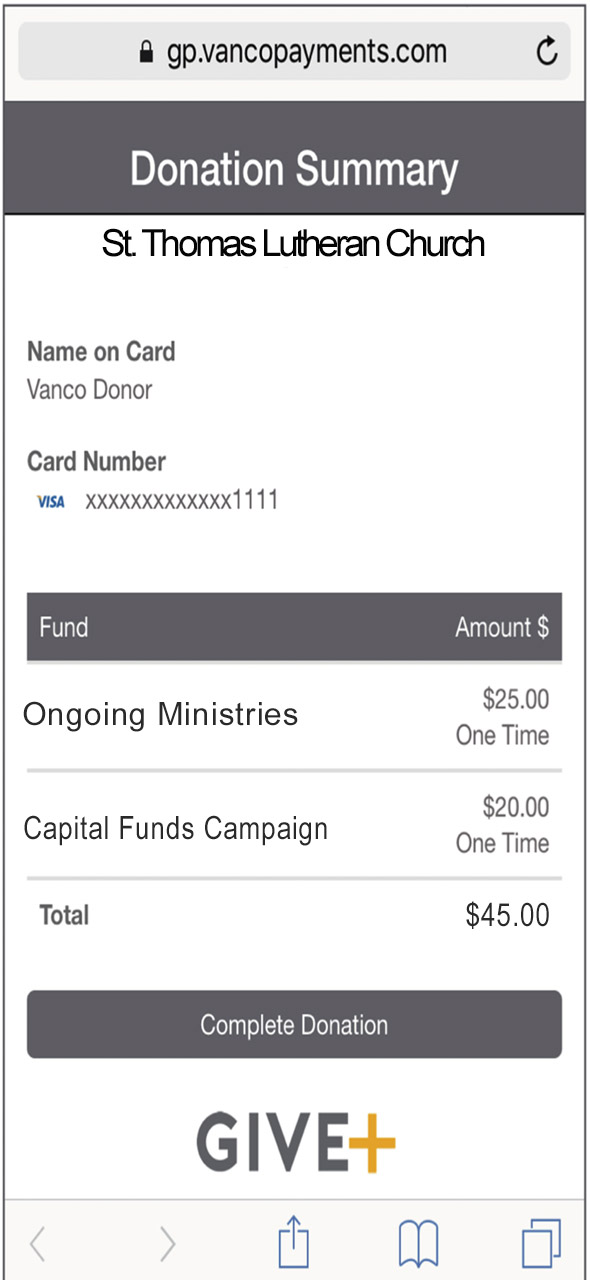
- Enter church name:
St Thomas
Lutheran Church
- or search “near me”
- Select your church
- Tap Donate Now
(Once you have used the app you will be asked to select a pin so you can return to this page when you open the app)
- Tap + to add donations
- select the fund and frequency from the drop down menu
- Note there is an “other” choice for donation amount
- Select “add”
- You will be prompted to use a credit card or automatic fund transfer
- once you have entered your payment information you can complete the donation
- The summary should appear


